Step 1: Upload Your Color Negative Scan
Select a high-quality scan (JPEG or PNG).
Step 2: Remove Orange Mask
Click on a bright spot or the edge of the film to set white balance.
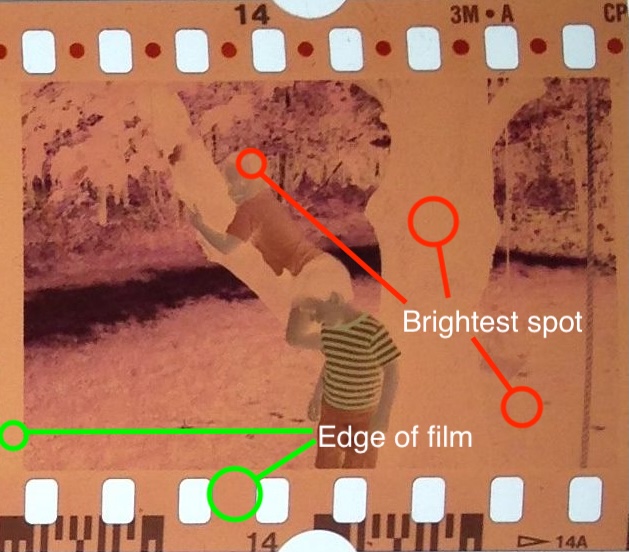
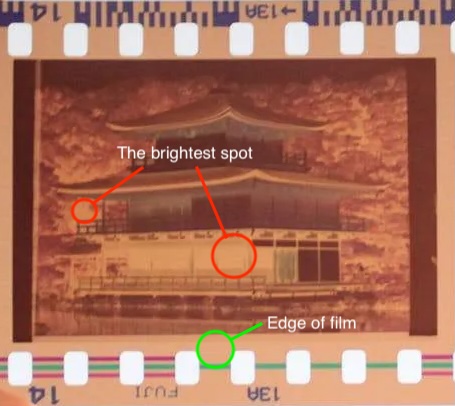
Example photos showing bright spots and edges of film. Click to enlarge.
